Google WiFi system 3-Pack is easy to install, offers blazing-fast WiFi speeds, and is worth the relatively steep investment. Using Google Wifi revealed the wireless network my Internet Service Provider (ISP) was emitting through their native device was shockingly inferior to the wireless network Google WiFi system 3-Pack creates.
I bought this exact Google WiFi 3-pack on Amazon and personally vouch for it. A newer version of the mesh Google WiFi 3-pack was released in 2020 and I have to imagine its wireless speeds are just as fast, if not faster, than mine.
Disclosure: I joined the Amazon Associates Program, as an Amazon Associate I earn from qualifying purchases, yet this in no way changes the price you pay for an item.
Is Google WiFi Easy to Install?
Yes, it took me no more than 20 minutes to completely install and setup Google WiFi system 3-Pack. While I left the system unopened and nestled in its sleek minimalist packaging for quite some time thinking I needed to allocate a substantial chunk of time for install, that was simple procrastination – it’s a breeze to install Google WiFi and is as simple as following the two-step instruction card provided in the box!
- Simply connect one of the devices to power using the power cord included and connect the device to one of the out ports on your existing ISP’s router using the Ethernet cable provided
- Download the Google Wifi app on your mobile device and follow the basic prompts
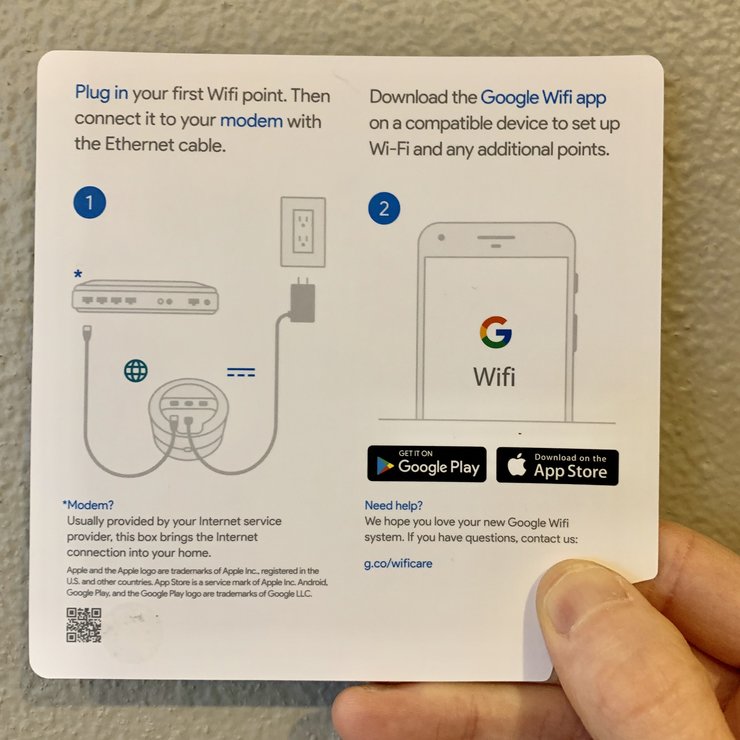
Before purchasing, I was slightly confused by the phrase Google uses in promotional content, “Google Wifi home replaces your existing router.” This is a bit of a misnomer, or more accurately, it doesn’t tell the whole story, but it’s not bad news.
I like to think of Google WiFi system 3-Pack as sitting on top, and making use, of both my existing ISP’s equipment and service.
I did not throw away or shut down my ISP-issued router once Google WiFi system 3-Pack was installed, rather, the Google device sits side by side with my existing ISP-issued equipment (which ironically is Google Fiber) – both are powered and running.
My pre-existing wireless networks emanating from my ISP-issued router are still running. Google WiFi system 3-Pack created a new wireless network and runs in parallel to my existing networks (hint: think of a new network name before you begin the installation). You’ll be shocked by the difference in network speeds between the old and new, more on that later.
Before purchasing, it wasn’t clear the actual size of the Google WiFi system 3-Pack devices – they have the circumference of a large coffee mug and are slightly more than half the height. The devices emit a blue light (which you can dim or turn off entirely, using the Google WiFi app). I did not purchase the pack of wall mounts but my father-in-law did so to secure the devices directly to wall power and not have them standing alone – while this may be nice to have, it’s not absolutely necessary and using the wall clips or not has no impact on the functionality of the devices in any way.

Does Google Wifi Work? Is Google Wifi System 3-Pack Fast?
Yes and yes! I was happily surprised, shocked really, with (a) the increase in both download and upload speeds of the wireless network created by Google WiFi system 3-Pack and (b) how Google WiFi system 3-Pack does a great job extending and permeating a strong wireless signal throughout my home with a seamless mesh wireless network.
The differences in wireless network speeds between my existing ISP (Google Fiber) equipment and Google WiFi system 3-Pack were silly. Google WiFi system 3-Pack download speeds, in almost all locations throughout my home, crushed the existing speeds I was getting.
This piece was baffling to me. My ISP is Google Fiber, there are 1-gigabit speeds coming into my home over fiber optic cable. This 1 gigabit speed over fiber optic cable that is literally run to my house hits Google’s router, and emanates a wireless network. One would think that a router device would be a peak performer. After plugging the first Google WiFi system device into the existing router and testing the speed between the networks with the Ookla speed test app on a late-model iPhone, sitting in the same spot only feet from the two devices, Google WiFi system 3-Pack crushed the ISP driven network by a triple-digit percentage – that early test brought a smile to my face.
How to Speed Up Google Wifi
But it only got better once I navigated throughout the house to do speed tests between the “old” and “new” networks. The highest increase in download speed I saw was 468% in one spot in my home. Many were triple-digit percentage increases in download (and upload) speed when using the Google WiFi system 3-Pack mesh wireless network.
I was similarly impressed with how well Google WiFi system 3-Pack eliminated wireless dead spots throughout the house and created relative uniformity in network speeds across my entire home. I performed speed test comparisons all throughout the house and specifically focused on a few locations that were chronically plagued with slow speeds, and magically, with Google WiFi system 3-Pack and distributing the 3 devices throughout the home, the wireless mesh network exceeded my expectations.
Google Wifi System 3-Pack Is Not Cheap, Is Google WiFi Worth it?
Yes, however, it’s not lost on me that I’m optimizing “first-world problems”. I had, relatively speaking, great service and Internet speed directly from my existing ISP and their modem.
I paid $249 for Google WiFi system 3-Pack with this Amazon offer.
I recall a time not long after 2010 when I was driving down I-35 with two friends and one of them handed me their new phone enabled with LTE and I ran a speed test that spiked at 50 Mbps download speeds, and I laughed giddily as I had never seen that speed for personal use in the US before, only in recent business trips to Japan.
Said differently, for me to already have triple-digit download and upload speeds in my home was perhaps more than I needed. With Google WiFi system 3-Pack, I optimized and made things a whole lot better in a number of capacities, but it wasn’t absolutely necessary to do so.
As homes become more connected, with the Internet of Things (IoT) and connected home devices, load on a home network is only going to increase, perhaps exponentially, so I do believe it will become increasingly important to have infrastructure that can keep up – it does appear Google WiFi system 3-Pack allows you to take a big step forward in multiple ways.
