If you’re like me, you put a premium on task automation and leveling up productivity – let’s do it for your small business phone system and get some time back, especially during the holidays!
I’ll walk you step-by-step through the small business phone system call-handling approach I use in my wife’s dental office for holidays. The dental office business VoIP phone system provider I use is RingCentral – I think RingCentral is the best phone system for small business, and makes it easy to automate holiday office closure call handling.
The approach I developed requires just a small investment of time in your small business phone system setup annually and then your RingCentral phones put holidays on autopilot.
Here’s how to automate small business phone system call handling for holidays:
- Record dental office holiday closure voicemail greeting (one-time)
- RingCentral Admin Portal update to holiday custom answering rules (annual)
- Update dental office holiday closure hours on website and any email autoresponder technology (annual)
If you follow these three easy steps, you will:
- Automate small business phone system holiday office closures
- Eliminate errors in holiday call handling for small businesses
- Stop last-minute scrambling to configure your office phone system the day or night before a holiday
- Ensure medical and dental patient satisfaction, even when your office is closed
- Reduce holiday stress with “set it and forget it”
This applies to any dental office, medical practice, or small business that uses a small business phone system like RingCentral.
Interested in how and why I chose RingCentral to power my wife’s dental office phone system, read this comprehensive RingCentral review.
1. Record Dental Office Holiday Closure Voicemail Greeting (one-time)
The first step in automating holiday office closures using your phone system is to record a new voicemail greeting specific to holiday office closure (voicemail greeting example below), you’ll then load that greeting into what’s called a “message-only extension” that callers will hear when they call your office during holiday hours you setup in advance – keep in mind, we’re trying to automate as much of this as possible.
How to setup a new voicemail greeting in a RingCentral message-only extension:
- Record a new generic holiday office closure voicemail greeting different than your standard after-hours voicemail greeting
- Add the new greeting to a “message-only extension“. Navigate to message-only extensions by logging into your RingCentral Admin Portal and going to Phone System > Group(s) > Message-Only Extensions
- Attach your new voicemail greeting to the message-only extension in its “Messages & Notifications” section
This is a one-time effort, once you’ve added the new holiday office closure voicemail greeting to the message-only extension, you will simply point holiday call routing to it – we’ll do this in the next step.
TIP: With an eye toward scale and automation, do not mention specific holidays or days/times the office will reopen in your new voicemail greeting that you record, instead, point callers to a website – this decoupling provides you massive flexibility and allows you to keep the same voicemail greeting year after year only having to make a trivial annual change of holiday office closed days to your website.
Small Business Office Closed Holiday Voicemail Message Examples
If it’s helpful, here’s a generic holiday voicemail greeting you can swipe:
Hi!
You’ve reached “Dental Practice Name”, we want to thank you for your call. Our office is currently closed for the holiday. Visit our website for the most up-to-date hours of operation.
To leave a message we will return when the office reopens, stay on the line, and leave your message after the tone.
Should you have a dental emergency, and you are a patient of record at “Dental Practice Name”, please press 5 on your touch-tone phone. This is only for patients of record.
For non-dental emergencies, you may also visit our website at “your domain name”.
Thank you!
Dental Office Holiday Voicemail Message Greeting Example
Notice how the voicemail greeting example is generic, there’s no specific holiday or dates mentioned, the website is the ultimate system of record, use a generic voicemail greeting like this so you don’t have to create a new greeting for each holiday every year – not that you cannot do that, it’s just a lot more administrative work.
2. Automate Dental Office Holiday Call Routing via Annual RingCentral Admin Portal Update to Holidays
The goal in this step is to create custom phone system call handling so patients calling your office on holidays will immediately hear the holiday voicemail greeting you attached to your message-only extension.
RingCentral makes custom call routing in your office phone system pretty intuitive.
Before starting on this step, identify the days your office will be closed.
I recommend creating an annually recurring calendar reminder set for early in the year and knock out all of this in probably 20 – 40 minutes the first time and less than 20 minutes in follow on years.
Here’s how to setup custom answering and call-handling rules for holidays in the RingCentral Admin Portal:
- Navigate to Phone System > Auto-Receptionist > General Settings > IVR Settings > Custom Answering Rules and click the “Edit Custom Rule” button
- Add Rules for the major holidays you know your office will be closed. These could include Memorial Day, July 4th, Labor Day, Thanksgiving, Christmas, and New Years.
I recommend setting up a single Custom Rule for each holiday, it’s pretty straightforward:
- Simply name the rule for the holiday (i.e. Memorial Day)
- Select “Date and/or Time” under Define Conditions and enter the day/time you want this custom rule to be active – I always use ” Specific Date Range” here
- Under Define Call Handling and “Select Action to Take When Incoming Calls Match This Rule:” choose the “Bypass greeting to go to extension” radio button and use the “Select Extension” button to point to the holiday message-only extension referenced earlier
First-time setup will take longer than coming back in on an annual basis to make simple adjustments to the “Time” for each holiday and ensuring it’s toggled to Active in the RingCentral small business phone system.
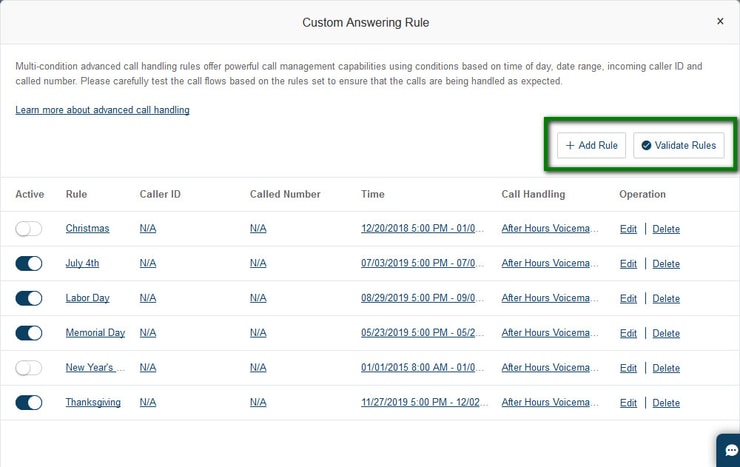
That’s all that’s needed in the RingCentral phone system, with those two simple steps, you automated office holiday closure call handling for the entire year and set yourself for even less work the following year! To tie out on the overall process, make updates to your website and any email autoresponder tech you use in your small business.
3. Annual Update of Dental Office Closure Holidays on Website and Email Autoresponder Technology
The flexibility this process provides comes from decoupling the holiday message-only extension and a venue to host accurate office closure information. While you will very likely update your holiday hours on both Google and Yelp, ideally you’re pointing patients to your website as the standard of truth for your practice.
I recommend:
- Updating your dental office website with known holiday closures
- Ensuring all inquiry forms and email autoresponders are updated with correct information. If a patient prefers to interact with your medical office via your website and/or email, they should enjoy the same experience as someone calling the office
Automate Small Business Office Closed Holiday Voicemail & Phone System Call Handling with RingCentral
Following this three-step process centered around our RingCentral phone system has allowed me to:
- Automate tedious phone system logistics related to holiday office closures
- Eliminate errors in call handling and last-minute scrambling, ultimately creating a better patient experience
- Reduce stress knowing a small investment upfront in configuring automation allows us to actually enjoy the holiday
RingCentral is super powerful, robust, and comprehensive cloud-based phone system for dental offices, medical offices, and all small businesses that need a phone system (read more about my opinions in this honest small business phone system comparison review).
It took me a few years to put this plan in place, hopefully, this how-to article will fast-track you getting more value from your RingCentral phones system.
If I can help you with anything related to your RingCentral dental or medical office phone system, want to comment, or just say thanks, please reach out to me.